As We all know that Youtube is banned in pakistan due to some reasons the govrment of pakistan had given the oders to banned youtube . As there are many other videos websites among which Dailymotion And Tune.Pk is famous after Youtube .These both website also give us a million of results but there are not such many videos as many videos are avalible on youtube. So Here i brought a tutorial that How To Unblock Youtube In Pakistan Without Any Software, Proxy , Vpn. This method was introduced in 2014 which is very easy method among all in this method just you have to set up some setting and thats it but in old methods you have to either use vpn,Proxy or other kind Of softwares which unblockes youtube.
Method No. 1:
- First Of All Go To Your control panel and select "Network and Sharing" Folder
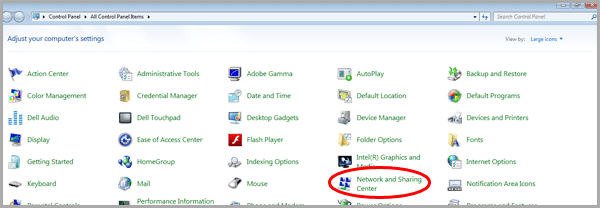
2. Now Click On the Setup a New connection or network.
3. Now Click Connect To Work Place
4.Now Select The option Use "My Internet Connection VPN "
5.Enter The Word Mention Below To The Boxes As Shown In Picture
USA Best VPNVPN Server : us.mybestvpn.com VPN Username: mybestvpn VPN Password: freevpn VPN Protocol: PPTP VPN | UK Best VPNVPN Server : uk.mybestvpn.com VPN Username: mybestvpn VPN Password: freevpn VPN Protocol: PPTP VPN |
7.You Had Done it all just now open youtube and it will ask you some term and conditions click on the AGREE Buton and enjoy youtube





















0 comments:
Post a Comment