Recover Deleted Files And Pictures In Android

shown carefully check which file folder or picture you wanted to recover and
finally after selecting the file click the recover Button to retrieve all the
deleted file and pictures.
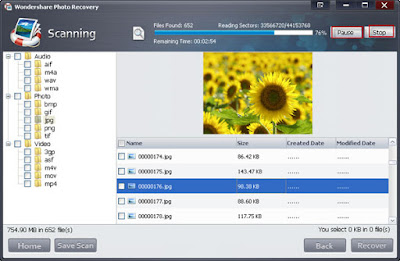

Recover Deleted Files And Pictures From SD Card.If You Had Ever Deleted a
Photo Or a Photo Album Accidently From Your Android Or Smart Phone and wanted
to Recover Your Deleted Files And Photos. Retrieveing Deleted Files And Photos
is not such a big Deal using a right program or a software you can recover Deleted files and photos again to your SD
Card in no time even in original quality.I Had also lost my many old photos
and memorable videos which was accidently deleted from my smart phone
Then i tried the following steps below and my all previous data ,COntacts
,Photos And videos were back to the original place within its original quality.
Photo Or a Photo Album Accidently From Your Android Or Smart Phone and wanted
to Recover Your Deleted Files And Photos. Retrieveing Deleted Files And Photos
is not such a big Deal using a right program or a software you can recover Deleted files and photos again to your SD
Card in no time even in original quality.I Had also lost my many old photos
and memorable videos which was accidently deleted from my smart phone
Then i tried the following steps below and my all previous data ,COntacts
,Photos And videos were back to the original place within its original quality.
To recover Deleted Files And Data On your Android
Download Data Recovery Software in your PC To Recover Deleted Files
And Photos.This software or program allows you to recover deleted files/Deleted pictures And Photos and can also recover your other deleted stuff like contact numbers,messages,as well as call history from your android or smart phone and it is too easy to use.The Best thing in This Data Recovery Software is that it recover all the data with in original quality.If a video of yours having 1080P were deleted then it will recover that video
with the same quality in no time.Here are the Following steps to Retrieve Deleted photos
and files .
Download Data Recovery Software in your PC To Recover Deleted Files
And Photos.This software or program allows you to recover deleted files/Deleted pictures And Photos and can also recover your other deleted stuff like contact numbers,messages,as well as call history from your android or smart phone and it is too easy to use.The Best thing in This Data Recovery Software is that it recover all the data with in original quality.If a video of yours having 1080P were deleted then it will recover that video
with the same quality in no time.Here are the Following steps to Retrieve Deleted photos
and files .
-------------------------------------------------------------------------------------------------------------
Step #1 Connecting SD Card
First of all connect your SD Card to your computer and Open the downloaded software Data Recovery And Click The blue Button On right bottom Start to continoue
--------------------------------------------------------------------------------------------------------
Step #2 Choosing Drive From SD Card
Now choose the drive of your SD Card from which you wanted to recover the deleted data and click on scan button to search the delted files/photos and other data from your SD Card.Step #3 Final Step Recover Deleted Files
When the scan had completed all the deleted files folders , pictures and photos areshown carefully check which file folder or picture you wanted to recover and
finally after selecting the file click the recover Button to retrieve all the
deleted file and pictures.
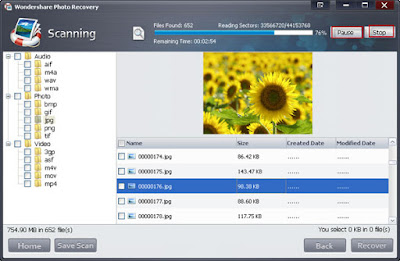
Watch Video Tutorial
Final Words
So Friends This was a Guide That How You Can Recover Deleted Files And Pictures From SD Card i have also posted a video tutorial to make it more easy if you still face any kind of problem then you are free to ask the related problem in comments below.








































